If you have installed AvePoint DocAve 6 from the installation documentation, you may have noticed that the documentation lacks screenshots for many of the installation steps, thus making it difficult to read and follow.
Fortunately, I have captured the overall installation and configuration process that I can share with you below:
The installation consists of a DocAve 6 Manager Installation followed by a DocAve 6 Agent Installation.
The default login name and password is admin/admin.
Fortunately, I have captured the overall installation and configuration process that I can share with you below:
The installation consists of a DocAve 6 Manager Installation followed by a DocAve 6 Agent Installation.
In order to log into the system, you will launch a Web Browser that uses a Silverlight plug-in:


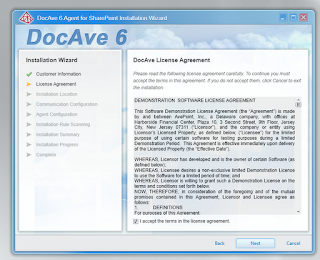








No comments:
Post a Comment