I was just trying to open an older Visual Studio solution in Visual Studio 2015, when I suddenly discovered that I could not open the project!
Well, I decided to take a look at the supported .NET Framework versions in Visual Studio 2015 and discovered that the lowest supported .NET Framework version is .NET 4.0.
When I clicked on the selection "Install other frameworks...", I ended up going to this Url: http://blogs.msdn.com/b/dotnet/p/dotnet_sdks.aspx#
However, there appeared to be no .NET Framework Targeting Packs for .NET 2.0 and .NET 3.5 for Visual Studio 2015.
But, since Windows still ships with support for .NET 3.5, I decided to install .NET 3.5 and see if Visual Studio detected this new version of the Framework.
Sure enough, even though the .NET Targeting Packs did not offer an option for the older versions of the .NET Framework, Visual Studio still recognized these versions when I installed them on my Windows machine!!
Well, I decided to take a look at the supported .NET Framework versions in Visual Studio 2015 and discovered that the lowest supported .NET Framework version is .NET 4.0.
When I clicked on the selection "Install other frameworks...", I ended up going to this Url: http://blogs.msdn.com/b/dotnet/p/dotnet_sdks.aspx#
However, there appeared to be no .NET Framework Targeting Packs for .NET 2.0 and .NET 3.5 for Visual Studio 2015.
But, since Windows still ships with support for .NET 3.5, I decided to install .NET 3.5 and see if Visual Studio detected this new version of the Framework.
Sure enough, even though the .NET Targeting Packs did not offer an option for the older versions of the .NET Framework, Visual Studio still recognized these versions when I installed them on my Windows machine!!
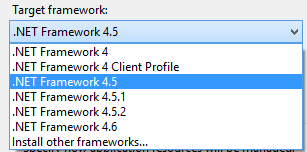

No comments:
Post a Comment